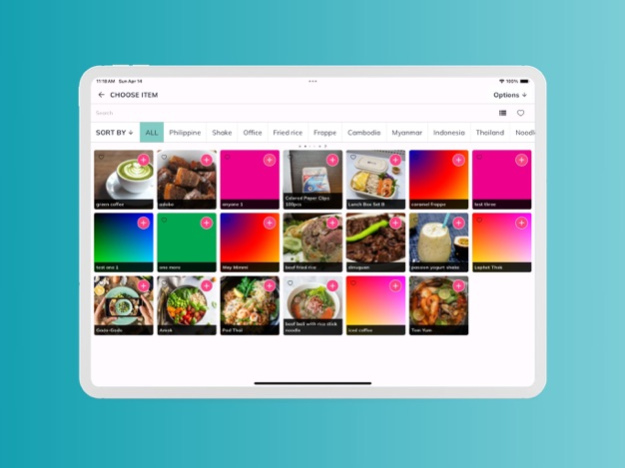Social Receipt Generator 4.1.51
Free Version
Publisher Description
Social Receipt Generator is a sales assistant tool for solo owners or small teams to sell effectively.
Social Receipt Generator is an on-demand sales assistant tool for small businesses to generate receipts, track customers, and expenses, and provide graphs to analyze sales data. Social Receipt Generate provides a real-time share of pending orders within teams to make sale operations go smoothly. Supporting Customer Self-Order, sole-owners can focus on making food and drink without interruption.
The application was created for online businesses, coffee shops, and restaurants in developing countries to start business fast and less complicated.
++ Going online but still supporting offline capability
++ Fully support all Bluetooth Printer 52mm and 80mm
++ Save orders to phone and share to another app as CSV
++ Operate offline without internet
++ Simply insert the item to create a receipt faster
++ Summary sale report
++ Streaming camera scan barcode to sell faster
++ Simplify create receipt on demand
++ Extra charge for a specific item
++ Discount item
++ Multiple prices on one item
Apr 15, 2024
Version 4.1.51
++ Connect: Real-time shared pending order
++ Customer Self-Order POS
++ Dashboard overview of all the orders and statistical data
About Social Receipt Generator
Social Receipt Generator is a free app for iOS published in the Office Suites & Tools list of apps, part of Business.
The company that develops Social Receipt Generator is seta cheam. The latest version released by its developer is 4.1.51.
To install Social Receipt Generator on your iOS device, just click the green Continue To App button above to start the installation process. The app is listed on our website since 2024-04-15 and was downloaded 2 times. We have already checked if the download link is safe, however for your own protection we recommend that you scan the downloaded app with your antivirus. Your antivirus may detect the Social Receipt Generator as malware if the download link is broken.
How to install Social Receipt Generator on your iOS device:
- Click on the Continue To App button on our website. This will redirect you to the App Store.
- Once the Social Receipt Generator is shown in the iTunes listing of your iOS device, you can start its download and installation. Tap on the GET button to the right of the app to start downloading it.
- If you are not logged-in the iOS appstore app, you'll be prompted for your your Apple ID and/or password.
- After Social Receipt Generator is downloaded, you'll see an INSTALL button to the right. Tap on it to start the actual installation of the iOS app.
- Once installation is finished you can tap on the OPEN button to start it. Its icon will also be added to your device home screen.